How to Add a Payment Gateway?
Overview:
This feature streamlines the process of collecting payments for Products ( courses, test series ) within the platform.
To add a payment gateway, follow these steps:
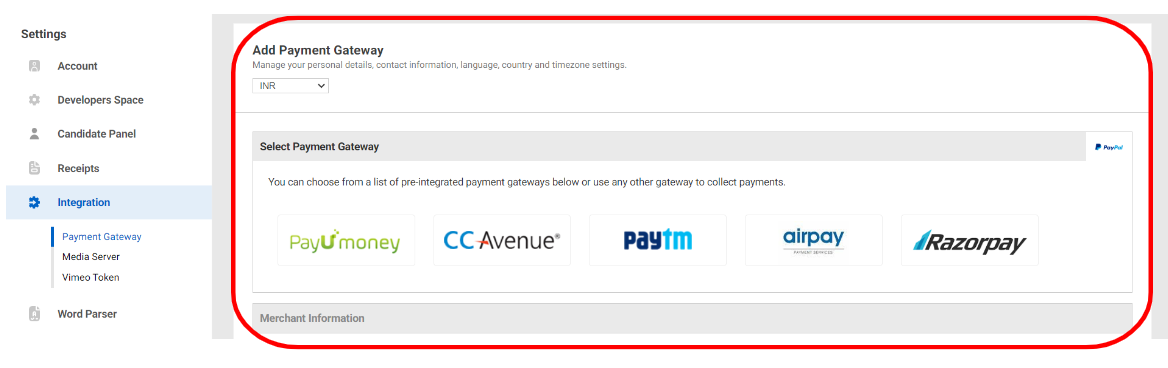
Steps :
1. Go to the admin settings.
2. Click on Integration.
3. Then, select Payment Gateway.
4. Choose the currency from the dropdown menu.
5. Select the payment merchant from the available options. You can choose from a list of pre-integrated payment gateways or use any other gateway to collect payments.
6. Enter the required details such as merchant ID, authorization header, etc.
7. Click on Save to save your settings.
Related Articles
How to create a product?
Overview: The Product feature on Think Exam functions as a digital learning resource. It allows admins to develop both courses and test series, providing candidates with organized educational materials and assessments to enhance their learning ...How to view Payment information for the Products made by the candidates?
Payments made or initiated by the candidates can be viewed through Product-> Payment subsection. You can export the details in excel format. You can also filter the payment view based on 'Invoice No', 'Candidate Name', 'Candidate Email', 'Mobile', ...How to add Sub Admins?
Overview Sub-admins are secondary admins who assist in managing the system. They have specific permissions set by the main admin, allowing them to perform various tasks without full access to all system settings. Steps to create sub-admins Step 1: ...How to add Digital Material for Candidates?
You can add Digital Material with the type of Booklet, Home Assignment or Notes. The digital material must be associated to Subject, it's subsequent Topic and Group. The file type can be (.pdf, .xls, .doc, .ppt, .png, .jpg, .jpeg). If the Document ...How to add Frequently Asked Questions (FAQs) on Candidate Portal?
We can add Frequently Asked Questions (FAQs) for Candidate Portal in case we have some common questions that needs to be addressed for all candidates. Navigate to Admin -> Settings -> Candidate Panel-> FAQ Management and click on 'Add button' as ...